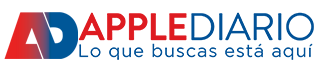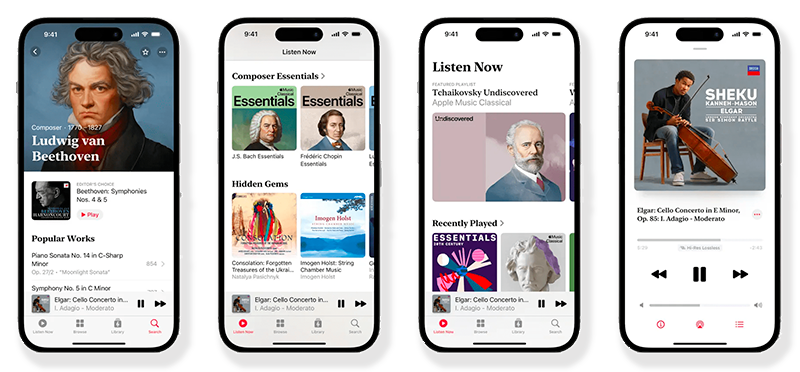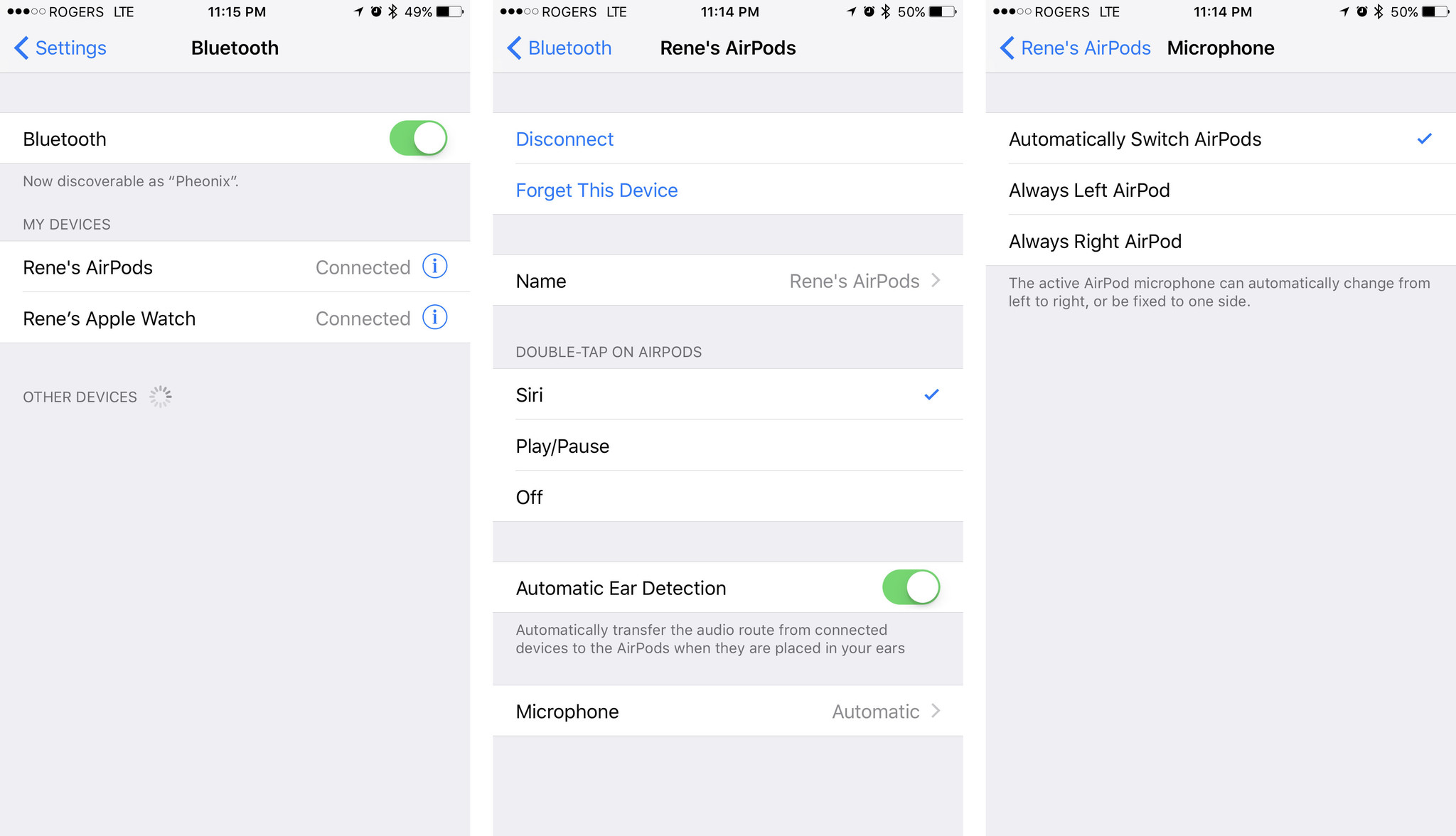Apple: everyone waiting for AirPods will have to wait a little bit longer


Apple's new AirPods achieve the impossible — making wireless headphones really work.
Now Apple has informed me that everyone waiting for AirPods will, unfortunately, have to wait just a little bit longer.
"The early response to AirPods has been incredible," an Apple spokesperson told iMore. "We don't believe in shipping a product before it's ready, and we need a little more time before AirPods are ready for our customers."
Originally scheduled for "late October" — i.e. this week — Apple has not yet announced a new shipping window, but we'll update as soon as they do.
Meanwhile, here are my first impressions, updated after having used pre-release AirPods for roughly six weeks.
AirPods are Apple's attempt to bring a better, brighter wireless future to us now, today. They look like the ends of Apple's current, wired EarPods, but with the cord snipped off at the stems. The way they work, though… that's magic.
I touched on how AirPods worked in my iPhone 7 review but now that I've spent over a month with them and used them in a variety of situations and circumstances, I'm going to dive a little deeper.
AirPods Case
AirPods come in a case that might just be the closest thing we've seen to Jony Ive's classic white iPod since… Jony Ive's classic white iPod.
A large part of that is its magnetic closure. It's exactly the right amount of magnet to make it click open and closed in just exactly the right way.
Same with the AirPods themselves: The ends slip into and out of the case with ease. They're also magnetic, and also have exactly the right amount of pull. When you put them back, it's like they're sucked in; when you pull them back out, you actually have to pull. They won't just fall into your hands — or out into your bag, or anywhere else.
When you flip open the case, you'll see a light between the AirPods: It shows green when the buds and the case are charged, and orange when they're close to needing a top-off.
At the very bottom of the case is a Lightning port, so that you can charge the case with the same type of cable you use to charge your iPhone.
AirPods Headphones
AirPods look like Apple's current EarPods with the cords cut off right below the stems. It's fitting: In a very real way, Apple is using them to cut the proverbial cord.
The left and right buds are mirrors of each other, but otherwise almost identical. One has a small L, the other a small R, so you can tell left from right, but that's it. Both have the same speakers, and both have beam-forming microphones.
The shape looks the same as the EarPods as well, but because there's no cord pulling at them, they stay in your ears far better. My ears have been mangled by years of grappling, and traditional EarPods — like all earbuds — don't stay in for me at all. AirPods, so far, have.
Even so, this exceeded both my expectations and my past experience with wired EarPods.
AirPods Pairing
As nifty as the case and headphones are, the real AirPods "magic" isn't how they look — it's how they work. Bluetooth has gotten better over the years. In the past there were often bizarre button maneuvers needed to put Bluetooth into pairing mode, codes needed to negotiate the pairing, and small miracles to get and maintain a decent connection. AirPods solve all that.
Bring the AirPods case close to your iPhone, open it, and a Control Center-like interface slides up. It shows both the AirPods and the case. Tap the Connect button, and that's it. You're paired.
Not just with your iPhone either, but with any other iCloud-connected device you own: The Apple Watch, other iPhones, your iPad, and your Mac. (Apple TV doesn't offer AirPods-specific pairing yet due to the fact that it's a communally-used device, but it can still pair to them the way it does with any Bluetooth headphones.)

That's all thanks to Apple's new W1 chipset. The W1 lives inside both AirPods. Essentially mini-computers, they keep your earbuds in sync, despite not having a cable between them, and interface with iOS 10 to make pairing, unpairing, playing music, talking on the phone, and every other bit of communication so easy is really does feel like "magic".
It's Apple's first public attempt at a wireless chip that I'm aware of, and adds to the company's growing line of designed silicon: The A-series system-on-a-chip, M-series motion fusion hubs, and S-series system-in-package for the Apple Watch. It's here where Apple continues to show just how far and fast they can push state-of-the-art silicon. And it makes you wonder what they could do next: Full-on Bluetooth radio? Wi-Fi radio? Cellular modem?
There are 22 letters left in the alphabet, after all!
AirPods in Action
Take one of the AirPods out, and you'll see it momentarily displayed in Control Center along with its charge level. Likewise, if you take them both out, both will display. Place one in your ear, and the infrared sensors know you're wearing them and start to play in mono. Place the other one in your ear, and it's likewise detected; the audio will seamlessly shift to stereo. Take one out, and the audio pauses. Hit the play button on your iPhone or Watch, or tap the AirPod to ask Siri to continue your music, and your tunes will resume in mono.
You'll notice that yes, I did mention Siri: Your AirPods are hooked directly into your iPhone's personal voice-based assistant, and can be triggered with a double tap of either one of your AirPods, Her-style. Siri is the primary way you interface with the AirPods — there aren't any minuscule play/pause, volume, or track controls on these earbuds. Instead, you ask Siri to pause your music, raise the volume, or switch to the next track.
If you really want to, you can go into settings and switch the double tap shortcut to play/pause instead of Siri. It does make starting and stopping easier, but it sacrifices the full width of controls that Siri enables. I tried it briefly but switched back to Siri after a day.
Because the AirPods offer beam-forming mics that engage when they detect your jaw movement, you can speak very softly — not quite sub-vocally, but close — and still get Siri to understand and trigger commands. In my tests, they do a great job isolating your voice. I've used Siri in the car, around the house, on the streets, and in relatively noisy hotels and bars with no problem.
By default, the AirPods automatically switch between the two mics as needed. You can force them to use only right or left in settings, though, if you prefer.
If you don't want to, or it wouldn't be socially acceptable to use Siri, you can still control everything from your iPhone or Apple Watch. I thought I would miss the remote dongle on my traditional, wired headphones, but I don't: I only ever used the remote to play or pause tracks, and I can do that easily enough with Siri. Frequent song skippers will no doubt miss the controls, though.
You can take calls on the AirPods, too: When a call comes in, tap either one of the AirPods twice to answer — or hang up, if you're already on a call. As with Siri, I tried out calling in a variety of rooms and environments; everyone I asked said they sounded great.
If audio starts playing on your Apple Watch or iPad, AirPods will automatically switch to them. You can also switch to them manually using the audio source setting in Control Center. On Mac, you can switch from the Bluetooth icon in the menubar.
AirPods Audio Quality
AirPods sound is as least as good as traditional EarPods: I'm not an audiophile, but it's crisp, clear, loud, and deep. In my testing, I only ever experienced one very brief audio drop-out, when I was moving my iPhone between pockets; otherwise the wireless connection has been rock steady, with no latency issues. I've also used them to podcast with — even video podcast! — which has never worked well enough on previous headsets.
On the other side, the mic seems to sound good enough that nobody I've spoken to on the phone or over VoIP apps could tell that I was using AirPods. When I switched to them, some even thought I'd switched back to my iPhone, assuming that would be better.
Whatever beam-forming Apple is doing, works really, really well.
AirPods and Accessibility
For accessibility, I've been asked numerous times if AirPods have low enough latency to be workable for VoiceOver. I've tested it, but I'm just not sensitive enough to make a useful determination. I don't think it's as instant as non-Bluetooth headphones, but I'm far from certain.
To my ears, VoiceOver is in time with the visual state highlight changes on the interface, but the same is true of my Bose Q35 Bluetooth headphones. Whether that's good or bad, I'm not able or qualified to tell. I apologize to everyone in the accessibility community that I couldn't give a better answer to this, but if anyone who lives with VoiceOver tries AirPods, please let me know how they work and I'll share all the answers I get.
AirPods and Battery Life
Apple claims AirPods will last 5 hours and that the case will carry 24 hours of recharge power. That's more or less matched my experience with them.
When I first started using AirPods, I figured that amount wouldn't be enough, and that recharging them would be a hassle. I was wrong on both counts. I mostly use one AirPod at a time for listening to podcasts or audio books, or taking or making calls.
That way, I can switch them back and forth, and get double the battery life when and if I need to. I haven't really needed to, though. Even on long flights, I've never run out, and because the case charges over Lightning, I can plug it in at home, in my car, even into my portable battery pack, to top it up if and when I need to.
Bottom line
I'm testing pre-production hardware, which means my results may not be exactly the same as the final retail release. Even so, I'm incredibly impressed. Going in, I figured AirPods would be unusable for me based on their shape alone. Instead, I've been able to use them constantly. So much that I don't really want to wear corded headphones any more.
I'm now using AirPods for my workouts, when I'm driving, when I'm flying, when I'm out for walks — basically any time I need headphones. I've used them with my iPhone, Apple Watch, iPad, and Mac, and it's worked great with all of them. Likewise Apple TV over regular Bluetooth.
The easy pairing and switching really do make a difference too. With other Bluetooth headphones, I'd swap pairings every once and a while, but mostly stopped because of the hassle. With AirPods, Apple TV is still a hassle, because it pairs like standard Bluetooth, but everything else is a dream.
These are also the first generation of Apple's wireless buds, which is what excites me the most. Apple has rolled out W1 chips in its Beats headphones as well, but who knows where the company will go from here?